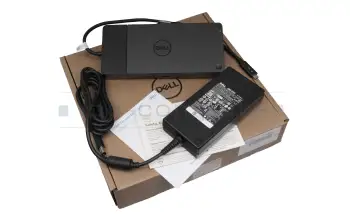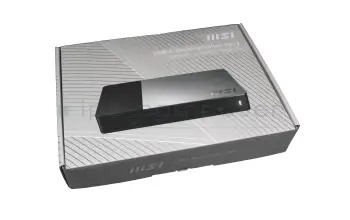Port Replicators and Docking Stations for laptops
In case you use your laptop mostly stationary and you want to connect many peripheral devices such as printer, mouse, keyboard or external screens, a port replicator or a suitable docking station can be a very useful extension. As a result, the peripheral devices are no longer connected directly to the laptop and thus the common mess with all the cables can be avoided.
![[Translate to Englisch:] Notebook Docking Station [Translate to Englisch:] Notebook Docking Station](https://cms.ipc-computer.de/fileadmin/_processed_/b/6/csm_notebook-dockingstations_344ee675dd.jpg)
Find the right docking station by model or features
CP662803-02 Fujitsu Docking Station incl. 150W ac-adapter

plus shipping charges
Alternative for 5D21K53889 Lenovo ThinkPad Universal Thunderbolt 4 Dock incl. 135W ac-adapter

plus shipping charges
D9Y32AA#ABB HP UltraSlim Docking Station incl. 65W ac-adapter

plus shipping charges
D9Y32ET HP UltraSlim Docking Station incl. 65W ac-adapter

plus shipping charges
HSTNN-1X10 HP UltraSlim Docking Station incl. 65W ac-adapter

plus shipping charges
CP734175-01 Fujitsu Docking Station incl. 90W ac-adapter (NPR46/FPCPR363)

plus shipping charges
CP734191 Fujitsu Docking Station incl. 90W ac-adapter (NPR46/FPCPR363)

plus shipping charges
FMV-NPR46 Fujitsu Docking Station incl. 90W ac-adapter (NPR46/FPCPR363)

plus shipping charges
FPCPR363 Fujitsu Docking Station incl. 90W ac-adapter (NPR46/FPCPR363)

plus shipping charges
S26391-F1607-L119 Fujitsu Docking Station incl. 90W ac-adapter (NPR46/FPCPR363)

plus shipping charges
SD20R56774 Lenovo ThinkPad Ultra Docking Station incl. 135W ac-adapter

plus shipping charges
S26391-F1317-L119 Fujitsu Docking Station incl. 150W ac-adapter

plus shipping charges
FPCPR364 Fujitsu FPCPR364 Docking Station incl. 90W ac-adapter

plus shipping charges
FUJ:CP700368-XX Fujitsu Docking Station without adapter

plus shipping charges
IPC Docking Station IPC-Computer Dual 4K Hybrid-USB Docking Station incl. 100W ac-adapter

plus shipping charges
USB-C or Thunderbolt 3 port-replicators
Port replicators, that are connected via USB-C or Thunderbolt 3 form a third category, that unifies the advantages of the other two. Both connections are standardized and present on more and more notebooks and they also both have a high bandwidth. Therefore, they can easily be used to connect a plethora of USB-devices, card readers, LAN and so on without any problem. Additionally, these connection can also carry a DisplayPort signal, which allows for the connection of multiple high-resolution displays. USB Power-Delivery also allows you to charge the Notebook using only one cable. Additionally, many USB-C/Thunderbolt 3 port replicators have an on/off button and therefore also allow you to use the notebook with the lid closed.
Advantages of port replicators and docking stations - A Comparison
| Docking Stations | Port Replikatoren | USB-C/Thunderbolt 3 | |
|---|---|---|---|
| Extension of ports | ✓ | ✓ | ✓ |
| Direct charge of the laptop | ✓ | X | ✓ |
| Compatible with different manufacturers | X | ✓ | ✓ |
| Laptop closed operational | ✓ | X | ✓ |
Universal USB-C Dual 4K Docking Station from IPC-Computer incl. 100W ac-adapter
In general, the port replicator from IPC Computer perfectly fulfills main tasks of a port replicator or docking station. The workplace organization is facilitated. Due to the simple, modern design and the better organization of the numerous cables, the desk looks tidier than ever. All wishes are fulfilled in terms of specifications as well. One standout feature is the ability to connect two 4K monitors simultaneously. Most competing products only allow you to run one 4K screen. Alternatively, you can also use a 5K screen with the IPC port replicator. Furthermore, the two USB-C and four USB3.0 ports allow connecting a wide range of accessories.

Lenovo ThinkPad Hybrid USB-C Dock incl. 135W ac-adapter
Solve limited connectivity quickly and safely with this port replicator and easily connect a mouse, printer, other USB devices. Mirror or extend your desktop to multiple external monitors.
With a USB-C port, not only do you not need an additional power adapter to run your notebook, you can even charge your battery with the existing port replicator. However, please note that a maximum power consumption of 100 watts is possible via the USB-C port. If your notebook has a higher power consumption, you will still need the notebook's power supply for operation.

Lenovo ThinkPad Gen 2 Port Replikator USB-C Dock 40AS0090EU
If you want to extend the display from a tablet to external screens, you are well served with this port replicator. The laptop you want to connect has to have an USB-C output. On top of that, with this port replicator you can also connect your smartphone or tablet. In order for that to work, the mobile device must have a USB-C port and must support the function to duplicate the display.

Dell WD19TB Thunderbolt 3 port replicator incl. 180W ac-adapter
With its multiple ports, the Dell Thunderbolt 3 Port Replicator allows you to connect up to 4 displays simultaneously. It also has twice the data transfer rate of 40Gbps compared to its predecessor, the Thunderbolt 2. The scope of delivery includes installation instructions, a 180W power supply and a plug that fits the power supply.

HP UltraSlim Docking Station D9Y32AA#ABB
This HP docking station has an integrated anti-theft device and also offers two different locking mechanism for theft protection. Adding onto that it also has a USB 3.0 port with a constant power supply which can charge mobile devices. The docking station is suitable e.g. for the HP EliteBook 750 G-Series or the ProBook 640 G2. Included in the scope of supply are a user manual as well as a 65Watt power supply.
![[Translate to Englisch:] HP UltraSlim Dockingstation D9Y32AA#ABB [Translate to Englisch:] HP UltraSlim Dockingstation D9Y32AA#ABB](https://cms.ipc-computer.de/fileadmin/_processed_/8/9/csm_HP_UltraSlim-Dockingstation_D9Y32AA_ABB_d4c2d4bada.jpg)
Port Replicator and Docking Station FAQ
Here you will find all important questions and answers concerning dockings and port replicators
- After updating my Firefox browser, there is no longer a picture on the Netflix streaming service when I start a film. What can I do?
- Are there any restrictions when I use my MacBook with Displaylink?
There are no restrictions as such. Unfortunately, Netflix is not supported by Displaylink and therefore cannot be used.
- Can I also use a screen on the docking station vertically?
Windows: This is possible without any problems. Often you only have to make a change in the display settings.
MacOS: Since you are using the docking station in combination with the Displaylink software, this is unfortunately not possible. Unfortunately, Displaylink does not support vertical use.
- Can I also use an Apple MacBook Air/Pro M2 with the docking station?
Yes, you can operate both a Macbook Air/Pro M1 or a Macbook Air/Pro M2 with the docking station.
The M1 and M2 processors only differ in performance.
- Can I also use my notebook folded down on a docking station?
Yes, with the right settings, operation in the folded state is possible. In this video we show how it works.
- Can I also use the docking station with only 2 HDMI or 2 DisplayPort connections?
Yes, this is possible without any problems. If you want to use two external screens, please make sure that the marked fields "Display 1" & "Display 2" are occupied once each.
- Can I use an Apple Mac mini with the docking station?
Unfortunately, there have always been compatibility problems in the past. Therefore, we do not recommend its use with Mac mini.
- Display driver error after Windows update with the docking station, what can I do?
If after the last Windows update you are no longer able to connect several screens via the PRIPC1 docking station and you receive the error message "DisplayLink USB Graphics Device: Driver error", your docking station is not defective. There are two possible solutions:
1. please try downloading and installing the latest display drivers.
If updating the drivers does not solve the problem, you can try to manually uninstall the last installed Windows update:
To do this, open the "Settings" by selecting the "Gear" in the Start menu.
Then click on "Update & Security".
In the "Windows Update" tab, select the option "Show update history".
Then click on "Uninstall Updates".
Select an update here, the updates are sorted chronologically and the newest one is displayed at the top. Click on "Uninstall" and confirm by clicking on "Yes".
Caution: Not all Windows updates can be uninstalled.If it is not possible to uninstall the update or if it does not solve the problem, you are unfortunately usually powerless and have to rely on another Windows update to solve the problem.
- Display driver error after Windows update with the docking station, what can I do?
If after the last Windows update you are no longer able to connect several screens via the PRIPC1 docking station and you receive the error message "DisplayLink USB Graphics Device: Driver error", your docking station is not defective. There are two possible solutions:
1. please try downloading and installing the latest display drivers:
2. If updating the drivers does not solve the problem, you can try to manually uninstall the last installed Windows update:
- To do this, open the "Settings" by selecting the "Gear" in the Start menu.
- Then click on "Update & Security".
- In the "Windows Update" tab, select the option "Show update history".
- Then click on "Uninstall Updates".
- Select an update here, the updates are sorted chronologically and the newest one is displayed at the top. Click on "Uninstall" and confirm by clicking on "Yes".
Caution: Not all Windows updates can be uninstalled.
If it is not possible to uninstall the update or if it does not solve the problem, you are unfortunately usually powerless and have to rely on another Windows update to solve the problem.
- Do docking stations work even if they can only be delivered with a stronger ac adapter?
Technically speaking, a more powerful power supply can be used without any problems and does not pose any danger to your device, as it always draws as much energy as it currently needs. The only disadvantage is the usually higher price of the more powerful product.
- Do I need special drivers for my docking station or port replicator?
In order to use your docking station or port replicator, you need the appropriate drivers. The easiest way to find these drivers is directly from the manufacturer of the docking station/port replicator. You will usually need the serial number or the exact model name.
The driver for our in-house port replicator can be found on our info page for the IPC port replicator.
- Is it possible to use an USB-C/USB-3.0 port replicator from different Manufacturers?
Yes, as general rule this is possible. Although you have to consider the power capacity and the type of the connection.
- Kann man bei einem zugeklappten Notebook über die Docking Station das Notebook starten?
Es sollte möglich sein wenn das Notebook und die Docking Station vom selben Hersteller stammt.
Jedoch können wir dies nicht gewährleisten.
Falls Sie noch mehr über die Thematik erfahren wollen haben wir hier ein Blog-Beitrag für sie: Blog
- My docking station came with a power supply. Can I use it to charge my laptop?
Basically yes, you can use them to charge your laptop, however you have to make sure, that it has enough power to do so. To find out, if it has it, please compare the specifications on the back of the original power supply with those of the one, that came with your docking station. The output voltage should not differ more than 1 volt and the output power should be greater or equal to that of the original power supply.
In our shop we also offer combinations of docking stations and power supplies.
See also: - What advantages does an USB-C port replicator/docking station grant?
The most remarkeble advantages in comparison to USB3.0, are a faster data transmission rate and the possibility to charge the device via USB-C. Also is USB-C becoming the default option for more and more devices.
- What can I do, if I cannot connect?
- Disconnect all connections from the docking station, including keyboard, mouse and other peripherals.
- To disconnect the power supply, unplug the docking station from the power outlet.
- Press the power button on the unconnected docking station and hold it for 30 seconds. This helps to discharge any residual charges that may be present.
- Now reconnect the laptop and all previously disconnected cable connections to the docking station.
- Plug the power plug back into the socket and switch on the docking station.
After following these steps, your docking station should work properly.
- What is the difference between a docking station and a port replicator?
First and foremost, the difference lies in the connection type. Port replicators connect via a universal port such as USB, making them compatible with many devices. Docking stations are connected to the device via a proprietary interface and are therefore often compatible only with a laptop series. However, this allows more functionality, such as the laptop can be closed, or a power button on the dock itself. In addition, the docks are often like a cable, so the controller chip is in the laptop itself. This allows a higher bandwidth especially compared to USB. Often this is beneficial for connecting monitors and LAN.
If you work with many different devices or you do not need much functionality, e.g. only USB and audio, port replicator is suitable for you. Advanced functionality tailored to your device is more likely to be found in a docking station.
Port-Replicators which are connected via USB-C or Thunderbolt 3 often combine the benefits of normal Port- Replicators and Docking Stations. The standardized connection allows for compatibility with a multitude of devices, both connections have a high bandwidth. Therefore, you can not only connect USB-devices and card readers, but also LAN and multiple monitors. Additionally, they often allow for charging via the same cable used to connect them and even can turn the device on and off.
Whether you are looking for a replicator or a docking station, you will find the right device for your laptop in our shop.
- What port replicator do i require?
On the one hand you have to consider the compatibility of your device. If your laptop has no USB-C connection, it can cause problems with newer models. On the other hand the port replicator has to produce enough power and can not convert less watts than your Notebook needs. At last you can choose how many and what type of connections for peripherals you need.
- Why does my IPC Docking Station no longer work after a macOS software update?
On 24 October 2022, the macOS Ventura operating system was released for many Macs.
You download version 1.8 on the DisplayLink page and everything should work smoothly again afterwards.