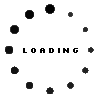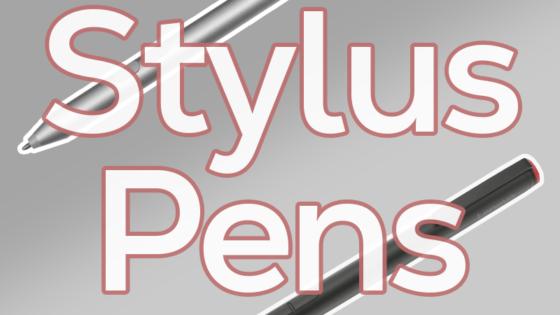Pen SA201H MPP 2.0 incl. batteries original suitable for Asus ZenBook Pro 15 UX564PH
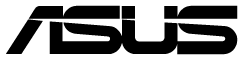
Product Info
Common data
- Condition
- New
- Color
- black / gray
- Delivery includes
- 2x AAAA batteries
Technical Data
- Type
- Activ
- Pen protocol
- MPP 2.0
- Weight (g)
- 13 g
- Length (cm)
- 14.8 cm
- Diameter (mm)
- 8 mm
- Number of buttons
- 2
- Tilt function
- yes
- Power supply
- Battery
- Running time
- 12 months
- Operating system
- Windows 10 / Windows 11
ASUS Pen SA201H – Precise. Versatile. Compatible.
The ASUS Pen SA201H is the ideal digital stylus for anyone who values ??precise writing, drawing, and navigating. Thanks to modern MPP 2.0 technology, the pen is cross-manufacturer compatible, responds particularly quickly, and minimizes input lag. Color transitions appear smoother, and responses are virtually instantaneous. Accuracy is maintained even at tilts of up to 45° – perfect for handwriting and fine drawings.
Highlights:
- 4096-level pressure sensitivity
- Two side function buttons for quick operation (e.g., eraser, right-click)
- Replaceable, durable tip
- Long battery life – with 2 hours of use per day, the pen lasts approximately 1 year (according to the manufacturer)
- Universally applicable for devices with Microsoft Pen Protocol (MPP) 2.0
Compatibility:
The ASUS Pen SA201H works with many devices from well-known manufacturers, provided they support MPP 2.0. Check compatibility directly in the device documentation or on the manufacturer's website.
Note: Depending on the manufacturer, model series, and MPP version, functions such as pressure levels, tilt detection, or accuracy may vary.
Category
- Category
- Pens / Stylus
- Usage
- Laptop
Videos & Contributions
Important and useful informations about laptop Pens
Frequently asked questions about Pens
- My Stylus is not working. What can I do
- If your Stylus is using batteries, make sure you have inserted the right batteries in the right orientation and that they are fully charged.
- If this is the first time trying to use the stylus, you might have to remove a piece of insulation between the batteries and the contact. Usually this can just be pulled out from the side.
- If it is not using batteries, make sure the stylus is fully charged.
- If it is still not working, try restarting the device you are trying to use the stylus with or using it with another compatible device.
- If this should still not work contact us, or the manufacturer o the device.