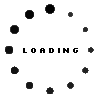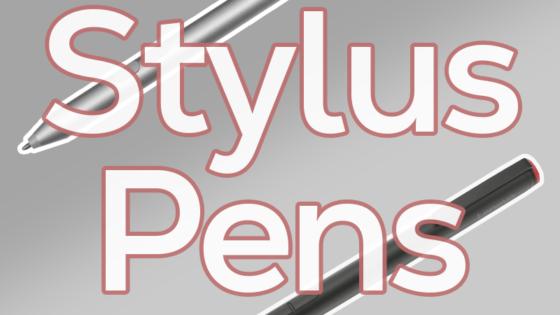Active Premier Pen original suitable for Dell Latitude 14 (7410) Touch

plus shipping charges
Product Info
Common data
- Condition
- New
- Color
- gray
- Delivery includes
- 2x replacement tips / USB-C cable / manual / tip removal tool
Technical Data
- Type
- Activ
- Pen protocol
- AES 1.0 Wacom / AES 2.0 Wacom / In-Cell-Touch Support / WGP
- Weight (g)
- 14 g
- Length (cm)
- 15 cm
- Diameter (mm)
- 9.8 mm
- Number of buttons
- 3
- Pressure levels
- 4096
- Bluetooth
- yes
- Power supply
- USB-C
- Operating system
- Windows 10 / Windows 11
Dell Active Premier Pen with AES/WGP Protocol (AES 1.0, 2.0 and WGP)
With 4,096 levels of pressure sensitivity, light weight and sleek design, this Dell Premier Pen offers a natural and precise writing experience just like on paper.
With its two integrated buttons for erasing, clicking and highlighting as well as a long battery life, it is the ideal companion for work and everyday life.
As a special feature of this pen - With the world's first Active Pen with Tile location function, you can easily find out where you last put it down. Simply open the Tile app, click "find" and your pen will begin to buzz and its LED lights will flash to alert you to its placement location.
Compatible with the following models according to the manufacturer (more models to be released in the future possible):
Inspiron 14 7420 2-in-1
Inspiron 14 7425 2-in-1
Inspiron 14 7430 2-in-1
Inspiron 14 7435 2-in-1
Inspiron 16 7620 2-in-1
Inspiron 16 7630 2-in-1
Latitude 3330 2-in-1
Latitude 3340 2-in-1
Latitude 5300 2-in-1 Chrome*
Latitude 5310 2-in-1
Latitude 5320 2-in-1
Latitude 5330 2-in-1
Latitude 5340 2-in-1
Latitude 7210 2-in-1
Latitude 7310 2-in-1
Latitude 7320 2-in-1/Detachable
Latitude 7330 2-in-1
Latitude 7340 2-in-1
Latitude 7410 2-in-1/Chrome Enterprise*
Latitude 7420 2-in-1
Latitude 7430 2-in-1
Latitude 7440 2-in-1
Latitude 9330 2-in-1
Latitude 9410 2-in-1
Latitude 9420 2-in-1
Latitude 9430 2-in-1
Latitude 9440 2-in-1
Latitude 9510 2-in-1
Latitude 9520 2-in-1
XPS 13 9310 2-in-1
XPS 13 9315 2-in-1
Precision 5470 QHD+**
* Chrome OS does not support Bluetooth pairing with Dell active pens.
**QHD+ display only. FHD+ display not compatible with Dell Active Pen.
Category
- Category
- Pens / Stylus
- Usage
- Laptop
Videos & Contributions
Important and useful informations about laptop Pens
Frequently asked questions about Pens
- My Stylus is not working. What can I do?
- If your Stylus is using batteries, make sure you have inserted the right batteries in the right orientation and that they are fully charged.
- If this is the first time trying to use the stylus, you might have to remove a piece of insulation between the batteries and the contact. Usually this can just be pulled out from the side.
- If it is not using batteries, make sure the stylus is fully charged.
- If it is still not working, try restarting the device you are trying to use the stylus with or using it with another compatible device.
- If this should still not work contact us, or the manufacturer o the device.