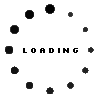50.BJ901.003 Acer Display cable LED

EOL
Unfortunately there are no alternative products.
Substitute part numbers:
50.4HN01.042, 50BJ901003
Product note
This product is EOL (End of Life)
- Manufacturer
- Acer
- Item Number
- 50.BJ901.003
- Sub-Partnumbers
- 50.4HN01.042, 50BJ901003
- Safety information
- Sicherheits- & Herstellerkontakt-Informationen
Common data
- Condition
- New
Technical Data
- Connection
- LED
- Supported resolution
- 1600x900 HD+
Note
Category
- Category
- Display cable
- Usage
- Laptop
- Excerpt of suitable models for P/N 50.BJ901.003
- Packard Bell Easynote LM87 , Acer Aspire 7741G , Acer Aspire 7552G , Acer Aspire 7741 , Acer Aspire 7551G , Packard Bell Easynote LM81 , Packard Bell Easynote LM82 , Packard Bell Easynote LM83 , Packard Bell Easynote LM85 , Packard Bell Easynote LM86
You've found this article over a part number. We'll check if it's the correct sparepart for your machine. To do this, please insert the manufacturer and the name of the model in the order comment.
Videos & Contributions
Important and useful informations about laptop Display Cables