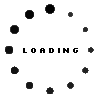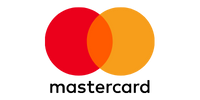Lenovo 5D11A22504 original IPS display WUXGA (1920x1200) matt 60Hz

17284$
incl. Tax (19%)
plus shipping charges
plus shipping charges
6 pieces in stock.
- Standardlieferung 26. January - 27. January
- Expresslieferung 23. January
- bei Bestellung innerhalb 0 hrs 44 min
Installation in our repair shop
Substitute part numbers:
5D11A22505
Product Info
- Manufacturer
- Lenovo
- Item Number
- 5D11A22504
- Sub-Partnumbers
- 5D11A22505
- Safety information
- Sicherheits- & Herstellerkontakt-Informationen
Common data
- Condition
- New
Technical Data
- Size
- 13.3 Zoll / 33.8 cm
- Resolution
- 1920x1200 / WUXGA
- Panel
- IPS
- Surface
- matt
- Frame rate
- 60Hz
- Backlight
- LED
- Length / Width
- 29 cm / 18.8 cm
- Thickness
- slimline
- Brackets
- no bracket
Display connection
- Width of display connector
- 2.0 cm
- Number of pins
- 30
- Displayansteuerung
- eDP
Category
- Category
- Displays
- Usage
- Laptop
- Excerpt of suitable models for P/N 5D11A22504
- Lenovo ThinkPad L13 Gen 3 (21B9/21BA) , Lenovo ThinkPad X13 G3 (21BN/21BQ) , Lenovo ThinkPad X13 Gen 2 (20WK/20WL) , Lenovo ThinkPad X13 Gen 2 (20XH/20XJ) , Lenovo ThinkPad L13 Gen 3 (21B3/21B4) , Lenovo ThinkPad L13 Gen 3 (21B9/21BA) , Lenovo ThinkPad X13 Gen 3 (21CN/21CM) , Lenovo ThinkPad L13 Gen 4 (21FN/21FQ) , Lenovo ThinkPad L13 Gen 4 (21FG/21FH) , Lenovo ThinkPad X13 Gen 4 (21EX/21EY)
You've found this article over a part number. We'll check if it's the correct sparepart for your machine. To do this, please insert the manufacturer and the name of the model in the order comment.
Videos & Contributions