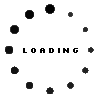12G14501103W Asus DC Jack 5.5/2.5mm 3PIN
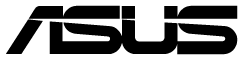
9.63 $
incl. Tax (19%)
plus shipping charges
plus shipping charges
In stock.Until 2pm, shipping today.Also Express shipping possible.
- Manufacturer
- Asus
- Item Number
- 12G14501103W
- Primary Partnummer
- 12G14501103W
Common data
- Condition
- New
Technical Data
- Socket outer diameter
- 5.5 mm
- Socket inner diameter
- 2.5 mm
- Number of pins
- 3
- Socket contains pin
- Yes
Note
We offer no support for DC-Connectors – please search your DC-Connector according to our pictures and the technical data. (Size and compare the outer and inner diameter (tip) and check if the design (footprint) is the same, as the DC-Connector in your laptop.)
We ONLY offer the DC-Connectors, which you find in our shop.
Category
- Category
- DC-In Connectors
- Usage
- Laptop
- Excerpt of suitable models for P/N 12G14501103W
- Asus N71JA , Asus X77JQ , Asus N71JQ , Asus N10J , Asus N10E , Asus N71JA , Asus X77JA , Asus N71VN , Asus Pro78VN , Asus N71VG
You've found this article over a part number. We'll check if it's the correct sparepart for your machine. To do this, please insert the manufacturer and the name of the model in the order comment.
Important and useful informations about laptop DC Jacks