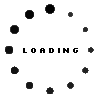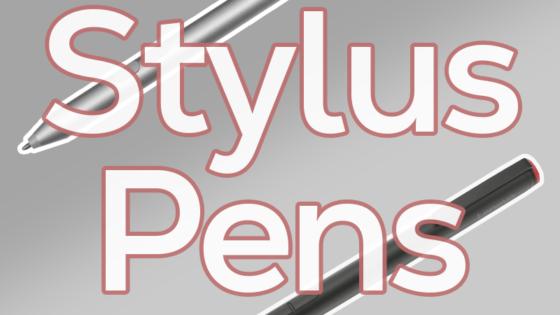Digital Pen 2 incl. batteries original suitable for Lenovo IdeaPad Flex 5-14ITL05 (82HS)

Common data
- Condition
- New
- Color
- gray
- Delivery includes
- 2x AAAA batteries
Technical Data
- Type
- Activ
- Pen protocol
- AES 2.0 Wacom / MPP 2.0 / WGP
- Weight (g)
- 11 g
- Length (cm)
- 14 cm
- Diameter (mm)
- 9.5 mm
- Number of buttons
- 2
- Pressure levels
- 4096
- Tilt function
- yes
- Power supply
- Battery
- Operating system
- Windows 10 / Windows 11
Creativity meets precision – the Lenovo Digital Pen 2
Experience a writing experience as natural as on paper – with the Lenovo Digital Pen 2. Equipped with 4096 levels of pressure sensitivity and tilt detection, this stylus brings your ideas to the screen with impressive precision – whether you're sketching, writing, or highlighting.
Thanks to the two individually configurable shortcut buttons, your most important functions are always at your fingertips. The redesigned elastomer plastic cap on the pen tip ensures an even more comfortable writing experience – ideal for creative tasks or precise note-taking.
With twice the battery life compared to its predecessor and two included AAAA batteries, the Lenovo Digital Pen 2 is ready to use right out of the box – and stays that way.
According to the manufacturer, this pen is compatible with the following Lenovo models:
Yoga Duet 7 13ITL6 (#82Q7)
Yoga Duet 7 13IML05 (#82AS)
Yoga Duet 7 13ITL6 (#82MA)
Yoga 6 13ALC6 (#82ND)
Yoga 6 13ARE05 (#82FN)
Yoga 7 14ITL5 (#82BH,82LW)
Yoga 7 15ITL5 (#82BJ)
Yoga 7 14ACN6 (#82N7)
Yoga A940-27ICB (#F0E4,F0E5)
Yoga C640-13IML (#81UE)
Yoga C640-13IMLLTE (#81XL)
Yoga C740-14IML (#81TC)
Yoga C740-15IML (#81TD)
X12 Detachable Gen 1 (#20UW,20UV)
M14t(A20140FX0)-14.0 inch Monitor (#62A3)
ThinkBook 13x Gen2 IAP (#21AT)
IdeaPad Flex 5 14ABR8 (#82XX)
Only supports writing on touchscreen models. The pen cannot be charged in the existing pen slot:
13w Yoga (#82S1, 82S2)
Nur kompatibel, wenn das Lenovo Modell bereits mit Pen ausgeliefert wurde:
Flex 5 14ALC05 (#82HU)
Flex 5 14ITL6BR (#82LT)
Flex 5 14ITL05 (#82HS)
Flex 5 14ARE05 (#81X2)
Flex 5 15ITL05 (#82HT)
Flex 5 15ALC05 (#82HV)
FLEX-14IML (#81XG)
FLEX-14IWL (#81SQ)
FLEX-15IWL (#81SR)
FLEX-15IIL (#81XK)
FLEX-15IML (#81XH)
C340-14IML (#81TK)
C340-14API (#81N6)
C340-14IWL (Brazil)(#81RL)
C340-14IWL (#81N4)
C340-15IWL (#81N5)
C340-15IIL (#81XJ)
C340-15IML (#81TL)
Yoga 6 13ALC7 (#82UD)
IdeaPad Flex 5 14IAU7 (#82R7)
IdeaPad Flex 5 16IAU7 (#82R8)
IdeaPad Flex 5 16ALC7 (#82RA)
IdeaPad Flex 5 14ALC7 (#82R9)
IdeaPad Duet 3 10IGL5 (#82HK)
Additional models may be released in the future.
Compatible across all manufacturers! - If you have any questions regarding the compatibility of models not listed, please contact the manufacturer.
Suitable for the following model series only for devices sold and delivered in Taiwan - Not intended for use with EU devices:
Duet 3 10IGL5 (#82AT)
Category
- Category
- Pens / Stylus
- Usage
- Laptop
Videos & Contributions
Important and useful informations about laptop Pens
Frequently asked questions about Pens
- My Stylus is not working. What can I do
- If your Stylus is using batteries, make sure you have inserted the right batteries in the right orientation and that they are fully charged.
- If this is the first time trying to use the stylus, you might have to remove a piece of insulation between the batteries and the contact. Usually this can just be pulled out from the side.
- If it is not using batteries, make sure the stylus is fully charged.
- If it is still not working, try restarting the device you are trying to use the stylus with or using it with another compatible device.
- If this should still not work contact us, or the manufacturer o the device.